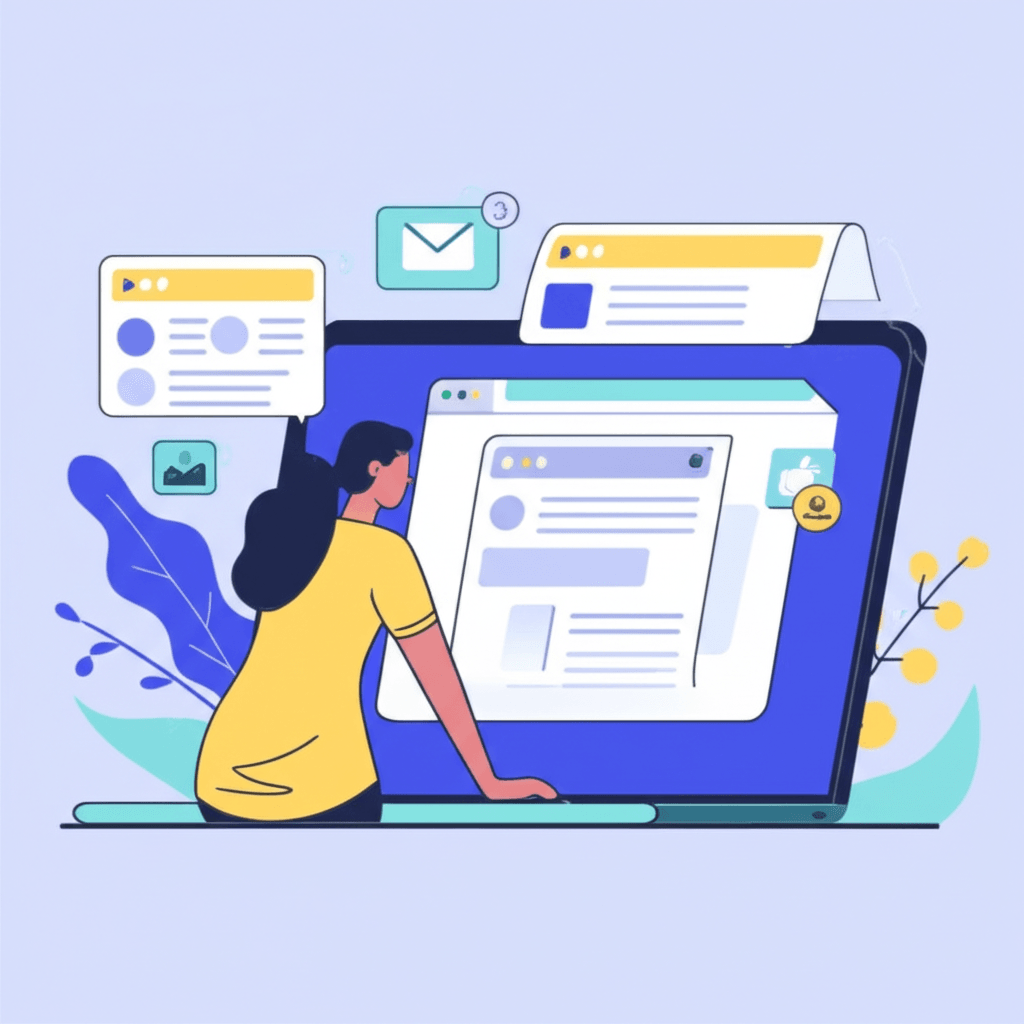That Little Helper Popping Up in Your Apps
Ever stare at a blank screen, needing to write an email, summarize a long document, or just find the right words for a message? We've all been there! It can feel like a chore, right?
But what if the apps you use every single day could actually lend a hand with the writing part?
Here's a cool development: Artificial Intelligence (AI) isn't just something happening in fancy research labs anymore. It's quietly starting to show up right inside your favorite apps, specifically designed to help you write better and faster.
Why should you care? Because this could subtly change how you work, communicate, and get things done on your computer or phone. It has the potential to make those common, sometimes tedious, writing tasks much quicker and easier. Get ready to meet your new digital writing assistant!
What Exactly is This "AI Writing Helper"?
Think of it like having a super-fast assistant built right into your apps, always ready to help you with text.
It's less like hiring a human writer and more like using a very smart version of the auto-complete or suggestion tools you might already see when typing. Only, this is way more advanced. It can think several steps ahead, suggest entire sentences or paragraphs, or even whip up a whole first draft based on just a few simple instructions.
So, what can this digital helper actually do?
- Help You Start (Drafting): Stuck on how to begin an email or message? It can give you a starting point or even draft a whole basic message for you.
- Quickly Summarize: Got a super long article or document you need the gist of? It can quickly read through it and give you a short summary.
- Rewrite and Rephrase: Need to say something differently? Want to change the tone of a sentence to be more friendly or more formal? It can suggest different ways to phrase things.
- Smarter Grammar & Style: Going way beyond just spellcheck, it can suggest ways to make your writing clearer, more impactful, and easier to read [ref:1].
It's important to remember: This AI isn't meant to take over your thinking or replace your voice. It's designed to be a tool, helping with the heavy lifting of putting words on the page (or screen) so you can focus on the ideas.
Why Are My Apps Suddenly Getting Smarter?
The main reason you're starting to see this now is simple: AI technology, especially the kind that understands and creates human language, has gotten significantly better in recent years [ref:2].
And app companies are realizing this improved tech can solve some common problems for you:
- Saving You Time: Let's face it, writing can be slow. This AI aims to speed up common writing tasks like drafting emails or summarizing info.
- Beating Writer's Block: Staring at a blank page is frustrating. Getting that first sentence or paragraph is often the hardest part. AI can provide a starting point to get you going [ref:3].
- Making Communication Easier: When you're busy or unsure how to phrase something just right, this helper can quickly craft clear messages for you.
So, how is it showing up? The companies that build the apps you use every day are finding ways to quietly weave these new AI abilities into the features you already know. Often, they appear as simple buttons that pop up, subtle suggestions as you type, or new options in a menu – designed to be helpful, not complicated or intrusive.
Where You're Already Seeing (or Will See) This AI
These AI writing helpers are starting to appear in some of the most common software you use:
- Email Apps (like Gmail, Outlook): You might see it suggesting quick replies, drafting entire emails based on just a few keywords you provide, or summarizing long email threads so you can catch up fast [ref:4] [ref:5].
- Word Processors (like Google Docs, Microsoft Word): These are getting features to help you write paragraphs, improve sentences, summarize documents, or even suggest content to include in your report or essay [ref:6] [ref:7].
- Chat Apps (like Slack, Teams): Even in quick messages, AI can help you draft a clearer note or summarize a long conversation you missed while you were away [ref:8].
- Even Beyond Writing: Summarization features powered by similar AI can pop up in places like web browsers or other apps to give you the main points of a webpage or document [ref:9].
The user experience is key here. It's designed to be seamless. You'll often see it as a subtle suggestion popping up as you type, a small button that appears when you highlight text, or a new, clearly labeled option in a menu.
Imagine getting a long email and the app instantly offers a one-sentence summary. Or picture trying to write a report and the app helps you draft the introduction paragraph based on a few bullet points you provide. That's the kind of help we're talking about.
The Upside and Things to Think About
Like any powerful tool, these AI writing helpers come with some great benefits, but also a few things to keep in mind.
The Good Stuff (Benefits for You):
- Efficiency Boost: Getting writing tasks done much, much faster.
- Less Effort: Saving mental energy by letting the AI handle the initial drafting or summarizing.
- Increased Accessibility: Potentially helping people who struggle with writing, grammar, or language barriers communicate more easily.
- Overcoming the Blank Page: Getting that crucial starting point when you don't know where to begin.
Things to Consider (Potential Downsides & Questions):
- Accuracy Isn't Perfect: AI can sometimes make mistakes, misunderstand context, or even confidently make things up (this is sometimes called "hallucinating"). You absolutely need to review and edit anything it generates [ref:10].
- Losing Your Unique Voice: Relying too much on AI might make your writing sound generic or less personal. It's a tool to assist your voice, not replace it.
- Privacy Concerns: What happens to the text you input or let the AI process? Companies are actively working on ensuring privacy and security [ref:11], but it's a valid question to consider depending on the sensitivity of your information.
- Changes to Tasks: This technology might change how certain writing-heavy tasks are done. However, it's widely seen as a tool to assist humans, freeing them up for more creative or complex work, rather than replacing them entirely.
What This Means for How You Use Your Tech
The core idea is this: AI writing helpers are not just standalone, flashy new apps. They are becoming integrated, quiet additions to the digital tools you already use every day.
The "So what?" is that it's less about downloading something new and more about your familiar apps quietly gaining powerful new abilities. This could have a real impact on your daily productivity and how easily you can communicate.
Think of it as a new tool added to your digital toolbox. Like any tool – whether it's a hammer or a calculator – knowing how to use it effectively, understanding its limitations, and knowing when to rely on your own skills is key.
Keep an eye out! You might just start noticing these little AI helpers popping up in more places than you expect very soon. They're here to make your digital life a little bit easier.