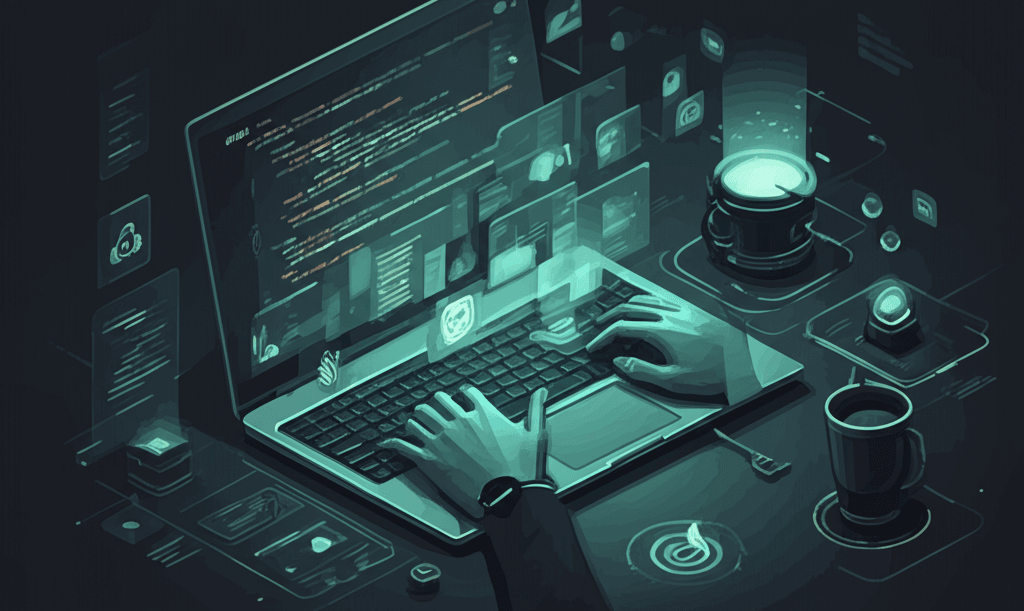Unleashing AI: A Technical Guide to Leveraging Open-Source Models for Development
Introduction
The landscape of Artificial Intelligence (AI) is undergoing a rapid transformation, shifting from being solely the domain of large corporations to becoming increasingly accessible to developers, researchers, and small to medium enterprises (SMEs) [0]. A primary driver of this democratization is the proliferation of open-source AI models.
-
What are Open-Source AI Models?
Open-source AI models are systems where core components, including the source code, model weights (the learned parameters), and sometimes even the training data, are made publicly available [1]. These components are typically released under licenses that permit free use, modification, and sharing [1]. Following the principles of open-source software, this approach cultivates transparency, collaboration, and broad accessibility in AI development [1], [0]. Users gain the ability to inspect the underlying code and architecture, understand the model's inner workings, and identify potential biases or limitations [1].
-
Definition and significance in the AI landscape
Open-source AI democratizes access to advanced technology, significantly lowering the barriers to entry for a wider community [2]. This stands in contrast to proprietary models, whose internal mechanisms remain hidden [0]. The significance of open-source AI lies in its ability to accelerate innovation through collaborative efforts, enhance transparency and accountability, provide cost-effectiveness, and offer flexibility that helps avoid vendor lock-in [2].
-
Comparison with proprietary models (cost, transparency, flexibility)
When compared to proprietary models, open-source alternatives often present lower initial costs due to the absence of licensing fees [3]. However, the total cost of ownership can fluctuate based on implementation and maintenance requirements [3]. Open-source models excel in transparency; their accessible source code and model details enable scrutiny and deeper understanding [3]. They also offer superior flexibility, allowing developers to modify code, adapt algorithms, and fine-tune models for specific needs – a level of customization typically unavailable with closed-source solutions [3]. While proprietary models might offer easier initial setup and dedicated support, they come with higher recurring licensing fees, less transparency, and limited adaptability [3].
-
-
Purpose of this Guide
This guide is designed to equip developers, researchers, and organizations with the technical expertise needed to effectively utilize open-source AI models [4]. We will explore the practical steps involved in selecting, deploying, fine-tuning, and integrating these powerful tools into your applications [4]. The aim is to empower you to build innovative solutions while maintaining control over your data and potentially reducing costs [4].
-
Focus on technical aspects for developers
We will cover essential technical details, including selecting appropriate frameworks like TensorFlow and PyTorch, working with key libraries such as Hugging Face Transformers, understanding various model deployment strategies (local, cloud, containerized), and mastering the nuances of fine-tuning models for specialized tasks [5].
-
Leveraging models like Llama and MiMo (or similar) for building applications
This guide will demonstrate how to leverage popular open-source models such as Meta's Llama family and Xiaomi's MiMo [6]. With their available weights and architectures, these models enable developers to customize, fine-tune, and deploy AI capabilities across diverse environments, from local machines to cloud platforms [6]. This approach offers enhanced data control and flexibility compared to relying solely on proprietary APIs [6].
-
-
Who is this guide for?
This technical guide is primarily aimed at developers, engineers, data scientists, and technical leaders [7].
-
Developers looking to integrate AI into their products
If you are a developer seeking to embed AI capabilities into web, mobile, or desktop applications, this guide will provide insights into using open-source frameworks like TensorFlow, PyTorch, and Hugging Face Transformers to achieve your integration goals [8].
-
Engineers exploring open-source alternatives
Engineers evaluating alternatives to proprietary AI solutions will find valuable information on the benefits of open-source models, including cost-effectiveness, transparency, customization, and community support [9]. The guide also offers practical guidance on navigating the potential challenges associated with open-source adoption [9].
-
Why Leverage Open-Source Models for Development?
Opting for open-source AI models in your development projects unlocks several significant advantages that foster innovation, accessibility, and control [10]. The inherent collaborative nature accelerates development, allowing teams to build upon existing work rather than starting from scratch [10]. Open source democratizes AI by lowering both cost and knowledge barriers, empowering a broader community of creators [10]. Furthermore, the transparency of open models enhances safety, security, and privacy by enabling external scrutiny and verification [10]. This approach also grants substantial flexibility, facilitating customization and helping to avoid vendor lock-in [10].
-
Cost Efficiency
Open-source AI models can deliver considerable cost advantages, although a careful evaluation of the total cost of ownership is necessary [11]. They typically eliminate upfront licensing fees, making initial exploration more accessible [11]. While implementation and ongoing maintenance require technical expertise and infrastructure investment, open-source solutions can prove more economical in the long term, particularly at scale, by avoiding recurring usage fees [11].
-
Reduced inference costs compared to commercial APIs (especially at scale)
When you self-host open-source models, inference costs transition from variable per-token API fees to more predictable infrastructure expenses (hardware, maintenance) [12]. While commercial APIs might be more cost-effective for low usage volumes, self-hosting often becomes significantly cheaper as prediction volume increases, making it a compelling option for high-scale applications [12].
-
No per-token fees for local/self-hosted deployment
A key financial benefit of deploying models locally or self-hosting them is the complete elimination of the per-token fees commonly charged by cloud-based AI services [13]. Your primary costs are tied to infrastructure (hardware, electricity, maintenance), leading to more predictable expenses, especially crucial for applications involving high-volume processing [13].
-
-
Customization and Control
Open-source AI offers unparalleled levels of customization and control over your AI capabilities [14]. Access to the source code allows developers to fully understand, modify, and fine-tune models to precisely meet specific project requirements or industry needs [14].
-
Ability to fine-tune models for specific domains or tasks
Fine-tuning enables developers to adapt general pre-trained models to perform optimally on specialized domains (such as medicine or legal) or specific tasks (like sentiment analysis or code generation) [15]. By training on smaller, task-specific datasets, models become more accurate and effective for the intended use case [15]. This process often requires less data and compute than training a model from scratch [15]. Techniques like LoRA and QLoRA further enhance the efficiency of this process [15].
-
Full control over the model and data
With open-source models, you have the option to self-host them within your own infrastructure, granting you complete control over the privacy and security of your data [16]. This is particularly important when dealing with sensitive information or navigating strict regulatory compliance requirements [16]. Additionally, you gain full control over the model itself, allowing for customization, validation, and freedom from vendor lock-in [16].
-
-
Transparency and Reproducibility
Open-source AI promotes transparency by providing visibility into the model's architecture, parameters, and often, information regarding the training data [17]. This openness allows users to better understand the model's decision-making processes, identify potential biases, and build trust in the system [17]. Reproducibility is also enhanced, as the availability of all components allows independent researchers and developers to replicate studies and validate findings [17].
-
Access to model architecture, weights, and training data (where available)
Open-source models typically provide access to their architecture (often through publicly available source code) and weights (the learned parameters) [18]. This access allows developers to leverage powerful pre-trained models directly [18]. However, access to the original training data is less consistently available and can be restricted by privacy or licensing factors, despite being considered vital for full transparency and investigating biases [18]. It's important to note the distinction between "open weights" (parameters available) and fully "open source" (including code, data information, etc.) [18].
-
Easier debugging and understanding of model behavior
The inherent transparency of open-source models significantly simplifies the debugging process [19]. Access to the source code allows developers to examine algorithms and pinpoint issues more effectively [19]. Furthermore, the vibrant open-source ecosystem provides a wealth of specialized tools designed for interpretability (such as SHAP, LIME, and InterpretML) and debugging (like DeepKit, TensorFlow Debugger), aiding developers in understanding model decisions and diagnosing problems [19].
-
-
Innovation and Community Support
Open-source AI thrives on collaborative innovation, supported by a strong and active community [20]. The ability for a global community to contribute diverse perspectives accelerates development cycles, drives continuous refinement, and democratizes access to cutting-edge technology [20].
-
Rapid iteration and improvement by the open-source community
The collaborative nature of open source fosters faster iteration cycles [21]. Bugs are identified and fixed, new features are added, and models are continuously improved through the collective efforts of developers worldwide [21]. This leverages shared knowledge and diverse expertise [21]. Platforms like Hugging Face play a crucial role in facilitating this rapid advancement [21].
-
Access to extensive documentation, forums, and pre-built tools/libraries
Major open-source AI projects, such as TensorFlow, PyTorch, and Hugging Face, are typically supported by comprehensive documentation, active community forums, and a rich ecosystem of pre-built tools and libraries [22]. These resources, including model hubs, specialized libraries for domains like NLP or computer vision, and workflow tools, significantly accelerate development by providing readily available components and support [22].
-
-
Potential Challenges
Despite the numerous benefits, leveraging open-source AI models also presents certain challenges that developers must be prepared to address [23].
-
Higher initial setup and maintenance overhead
While often free to use in terms of licensing, open-source models typically demand a greater initial investment in setup, configuration, and ongoing maintenance compared to many proprietary solutions [24]. This includes infrastructure costs (particularly for hardware like GPUs), significant integration efforts, and the necessity of developing or acquiring internal technical expertise [24].
-
Requires technical expertise for deployment and fine-tuning
Successfully deploying and fine-tuning open-source models necessitates specialized knowledge in machine learning principles, system architecture, programming (commonly Python), and specific frameworks (like TensorFlow or PyTorch) [25]. Tasks such as preparing data, managing complex dependencies, and optimizing models for performance require considerable technical skill [25].
-
Hardware requirements (especially for larger models)
Running larger open-source models demands powerful hardware, most notably GPUs equipped with substantial VRAM (Video RAM) [26]. Hardware requirements scale directly with model size; models with billions of parameters often require high-end GPUs (such as NVIDIA A100/H100) or multi-GPU configurations, in addition to significant system RAM and fast storage (like NVMe SSDs) [26].
-
Varying levels of support and documentation quality
Support for open-source projects relies heavily on the community, which can be inconsistent in responsiveness compared to the dedicated professional support offered for proprietary models [27]. The quality of documentation also varies; while major frameworks are generally well-documented, some smaller or newer projects may have limited or outdated resources [27].
-
Getting Started: Choosing and Accessing Open-Source Models
Beginning your journey with open-source AI starts with selecting the most suitable model for your needs and understanding how to access it [28]. This involves evaluating your project's specific requirements against the characteristics and capabilities of the available models [28].
-
Popular Open-Source LLM Families (e.g., Llama, Mistral, Gemma, Falcon, MiMo if applicable)
Several families of open-source Large Language Models (LLMs) have become prominent in the AI landscape:
-
Llama (Meta): Offers a range of model sizes (up to 405B parameters in Llama 3.1), including instruction-tuned and multimodal versions (Llama 4) [29]. Generally available for research and commercial use, although specific licenses can vary [29].
-
Mistral (Mistral AI): Known for efficient models (like Mistral 7B) and powerful Mixture-of-Experts models (Mixtral series) released under permissive licenses (Apache 2.0), alongside commercial offerings [29]. They are recognized for large context windows and strong multilingual capabilities [29].
-
Gemma (Google): Lightweight, efficient models (from 2B to 27B parameters) derived from Gemini technology and designed to run on various hardware [29]. Google provides pre-trained and instruction-tuned variants under an open weight license [29]. Gemma 3 includes multimodal capabilities [29].
-
Falcon (TII): Models ranging from 7B to 180B parameters, released under the Apache 2.0 license [29]. Falcon 180B was a top performer, and Falcon 3 focuses on smaller, more efficient models [29]. Falcon 2 and 3 offer multimodal capabilities [29].
-
MiMo (Xiaomi): A 7B parameter model series specifically optimized for reasoning tasks (such as math and code) under the Apache 2.0 license [29]. It is noted for strong performance despite its relatively smaller size [29]. (Note: A distinct 'Mimo' project also exists for industrial automation) [29].
-
Overview of key models and their characteristics (size, architecture, license)
When evaluating potential models like Llama 3, DeepSeek, Mistral, or Qwen2.5, it's crucial to consider their key characteristics [30]. These include parameter size (ranging from billions to hundreds of billions), architecture (e.g., Transformer, Mixture-of-Experts), attention mechanisms (like GQA), context window size, and specific capabilities (multilingual, multimodal, coding-focused) [30]. Understanding the model license is also critical; while many utilize permissive licenses like Apache 2.0 or MIT (e.g., Mistral, Falcon, DeepSeek-V3, Qwen2.5), others like Llama use custom licenses that may include specific restrictions [30]. For computer vision, models like YOLO, RF-DETR, and libraries like OpenCV and TorchVision offer diverse options with varying licenses (Apache 2.0, BSD) [30].
-
-
Understanding model licenses (Apache 2.0, MIT, specific research licenses)
Model licenses are fundamental as they define how you are permitted to use, modify, and share open-source models [31].
- Permissive Licenses (Apache 2.0, MIT): These grant broad permissions, including commercial use and modification, with minimal restrictions [31]. Typically, they only require attribution and inclusion of the license text [31]. Apache 2.0 also includes an explicit patent grant, which can be particularly relevant in the AI domain [31].
- Copyleft Licenses (GPL): These licenses require that any derivative works must also be licensed under the same terms [31]. While ensuring continued openness, this can sometimes conflict with goals involving proprietary software [31].
- AI-Specific / Research Licenses (RAIL): Some licenses, often termed Responsible AI Licenses (RAIL), include use-based restrictions intended to promote responsible AI usage [31]. These may limit applications in certain sensitive areas [31]. Examples include licenses used for models like BLOOM and Stable Diffusion [31]. It is crucial to recognize that AI licenses can cover more than just code; they may apply differently to model weights and training data [31]. Not all models described as having "open weights" necessarily meet traditional open-source definitions [31].
-
Finding and Downloading Model Weights
Model weights represent the trained parameters that enable a model to perform its function [32]. "Open weight" models make these parameters publicly available, though this doesn't always include the full source code or original training data [32].
-
Using platforms like Hugging Face Hub
Hugging Face Hub serves as a central platform hosting thousands of open-source models, datasets, and demos [33]. It functions much like GitHub for the machine learning community, allowing developers to easily discover, download (via the website, CLI, or
huggingface_hublibrary), share, and collaborate on AI resources [33], [32]. The platform integrates seamlessly with popular libraries liketransformersand supports version control for models and datasets [33]. -
Model cards: understanding model details, biases, and intended use cases
Model cards are vital documents that provide essential context about a model, often likened to nutrition labels [34]. They typically detail the model's architecture, the data it was trained on, performance metrics (potentially across different demographic groups), known limitations, potential biases, and intended use cases [34]. Reviewing model cards is crucial for developers to understand a model's capabilities, constraints, and ethical considerations before integrating it [34].
-
Different model formats (PyTorch, TensorFlow, JAX, GGML/GGUF for CPU)
AI models are saved and distributed in various formats optimized for different frameworks and deployment scenarios [35]. PyTorch commonly uses
.ptor.pthfiles for saving state dictionaries or entire models, and TorchScript (.pt) for optimized deployment [35]. TensorFlow's recommended format is SavedModel (.pb), ideal for serving, while.ckptis used for checkpoints and.h5for Keras models [35]. TensorFlow Lite (.tflite) is specifically optimized for mobile and edge devices [35]. JAX models are often saved as PyTrees or exported to formats like SavedModel [35]. GGML and its successor GGUF are binary formats designed for efficient loading and inference, particularly on CPUs and Apple Silicon [35]. They support quantization techniques (e.g., 4-bit, 8-bit) to significantly reduce memory requirements [35].
-
-
Hardware Considerations
Running open-source AI models, especially larger ones, necessitates careful planning regarding hardware resources [36]. Key components include GPUs (essential for parallel processing), CPUs (for general tasks and data handling), sufficient RAM (system memory), and fast storage (ideally NVMe SSDs) [36].
-
Minimum VRAM/RAM requirements for inference
The minimum VRAM (GPU memory) and RAM (system memory) required for inference depend heavily on the model size and the level of quantization applied [37]. For inference:
- 7B models (4-bit quantized): Typically require around 4-8GB of VRAM or 16-32GB of RAM for CPU inference [37].
- 13B models (4-bit quantized): Need approximately 8-10GB of VRAM or 32-64GB of RAM for CPU inference [37]. Larger models (70B+ parameters) or those run at higher precision demand significantly more resources, often 48GB+ VRAM or 128GB+ RAM, potentially requiring multiple GPUs [37]. For comparison, Stable Diffusion generally needs at least 4GB VRAM (8GB+ recommended) and 16GB RAM (32GB recommended) [37].
-
Choosing between GPUs (NVIDIA, AMD), CPUs, and specialized hardware
- GPUs: These are essential for training models and achieving high-performance inference due to their parallel processing capabilities [38]. NVIDIA (with its CUDA platform) remains the dominant choice due to widespread software support, while AMD (with ROCm) is a growing alternative offering competitive value [ref:ref:38].
- CPUs: Suitable for data preprocessing, running smaller models, or CPU-optimized inference (e.g., using GGUF formats) [38]. They offer versatility and are generally less expensive than GPUs [38].
- Specialized Hardware (TPUs, etc.): These offer high efficiency for specific AI tasks but are typically less versatile and often accessed via cloud services [38]. They offer versatility and are generally less expensive than GPUs [38]. The optimal choice depends on your specific task (training vs. inference), the size of the model, your budget constraints, and the required software compatibility [38].
-
Quantization techniques (e.g., 8-bit, 4-bit) to reduce memory footprint and increase speed
Quantization is a technique that converts model weights and activations from higher precision formats (like 32-bit float) to lower precision formats (such as INT8 or INT4) [39]. This process significantly reduces the model's size (memory footprint) and accelerates computation (leading to faster inference and lower power consumption) by using less data per parameter and enabling faster integer arithmetic [39]. While 8-bit quantization offers good compression with minimal accuracy loss, 4-bit provides even greater reductions but may impact accuracy more, although techniques like QLoRA help mitigate this [39].
-
Technical Deployment Strategies
Deploying open-source AI models requires selecting the most appropriate strategy based on your existing infrastructure, scalability needs, and data sensitivity requirements [40]. Common approaches involve leveraging cloud platforms, on-premises servers, or edge devices, often utilizing containerization and specialized model serving frameworks [40].
-
Local Development Environment Setup
Setting up a local environment involves ensuring you have adequate hardware (a GPU with sufficient VRAM, a capable CPU, ample RAM, and fast SSD storage) and configuring the necessary software stack [41]. This typically includes installing Python, using virtual environments (like venv or Conda) to isolate dependencies, and installing core libraries such as PyTorch or TensorFlow, and Hugging Face Transformers [41].
-
Using libraries like
transformers,llama.cpp,ollamaSeveral libraries significantly simplify the process of setting up and running models locally:
- Hugging Face
transformers: Provides easy access to thousands of pre-trained models, tokenizers, and pipelines for inference and fine-tuning across multiple frameworks (PyTorch, TensorFlow, JAX) [42]. llama.cpp: A highly optimized C/C++ library designed for efficient LLM inference on consumer hardware, including CPUs and GPUs [42]. It commonly utilizes the GGUF format and quantization techniques for performance [42].ollama: A user-friendly framework that simplifies running and managing various open-source LLMs locally [42]. It provides a convenient command-line interface and API, built upon technologies likellama.cpp[42].
- Hugging Face
-
Dependency management (conda, virtualenv, pip)
Effective dependency management is crucial to prevent conflicts between different projects and libraries [43].
pip: Python's standard package installer [43]. It is typically used withrequirements.txtfiles to manage Python package dependencies within a specific environment [43].virtualenv/venv: Tools used to create isolated Python environments [43]. Whenpipinstalls packages within these environments, they are kept separate from the system-wide Python installation, preventing conflicts [43].conda: A popular package and environment manager, particularly favored in data science [43]. It can manage both Python and non-Python dependencies and usesenvironment.ymlfiles for defining environments [43].
-
-
Cloud Deployment Options
Cloud platforms offer scalable and flexible environments that are well-suited for deploying open-source AI models [44]. Major providers like AWS, GCP, and Azure provide a variety of services specifically tailored for AI/ML workloads [44].
-
Virtual Machines (AWS EC2, GCP Compute Engine, Azure VMs) with GPUs
Cloud Virtual Machines provide direct access to powerful hardware, including a wide selection of GPU types (such as NVIDIA A100/H100, T4, etc.) necessary for both training and inference [45]. Cloud providers offer specialized VM images (e.g., AWS Deep Learning AMIs, GCP Deep Learning VMs, Azure DSVMs) that come pre-configured with popular frameworks, drivers (like CUDA), and libraries, significantly simplifying the setup process [45]. This approach offers scalability and accessibility without the need for upfront hardware investment [45].
-
Managed services (AWS SageMaker, GCP Vertex AI, Azure ML) for easier deployment/scaling
Platforms like AWS SageMaker, GCP Vertex AI, and Azure ML abstract away much of the underlying infrastructure management [46]. They provide integrated tools covering the entire ML lifecycle, from data preparation to deployment [46]. These services simplify deploying models as scalable endpoints, often offering direct integrations with model hubs like Hugging Face, and include features such as auto-scaling and comprehensive MLOps capabilities [46].
-
Containerization with Docker for portability
Docker allows you to package an AI model, its associated code, libraries, and all dependencies into a single, portable container [47]. This ensures consistent execution across diverse environments, whether it's a local machine, a cloud server, or a production cluster [47]. This isolation prevents dependency conflicts and greatly simplifies deployment and collaboration among team members [47].
-
Creating Dockerfiles for model serving
A Dockerfile contains a set of instructions used to build a Docker image for your model serving application [48]. It specifies a base image (e.g., a Python image, a PyTorch image, or a CUDA-enabled image), copies your application code and model files into the image, installs necessary dependencies (typically listed in a
requirements.txtfile), exposes the required network port, and defines the command to start your serving application (which might use frameworks like Flask or FastAPI with Uvicorn/Gunicorn) [48]. -
Using Docker Compose for multi-service applications
Docker Compose utilizes a YAML file (
docker-compose.yml) to define and manage multi-container applications [49]. It simplifies the process of setting up and running interconnected services, such as an AI model API, a database, and a frontend application [49]. With Docker Compose, you can start, stop, and manage the entire application stack with a single command [49].
-
-
-
Model Serving Frameworks
Specialized model serving frameworks are designed to streamline the process of deploying models as APIs [50]. They handle tasks such as request processing, scaling, and monitoring, optimizing performance for inference workloads [50].
-
Using Hugging Face's Text Generation Inference (TGI)
Text Generation Inference (TGI) is a toolkit specifically optimized for deploying and serving Large Language Models (LLMs) with high performance and efficiency [51]. It incorporates advanced techniques like tensor parallelism and dynamic/continuous batching to achieve low latency and high throughput [51]. TGI supports a wide range of open-source LLMs and offers easy deployment via pre-built Docker images [51]. It provides APIs for interaction, including support for features like structured output and streaming responses [51].
-
Leveraging vLLM for high-throughput inference
vLLM is an open-source library renowned for its exceptional speed and high throughput when performing LLM inference [52]. Its key innovation, PagedAttention, significantly optimizes memory management for the KV cache, allowing for much larger batch sizes and improved GPU utilization [52]. Combined with continuous batching and optimized kernels, vLLM dramatically boosts inference speed and efficiency [52].
-
Exploring LiteLLM as a unified API wrapper
LiteLLM simplifies interaction with a multitude of different LLM APIs (including OpenAI, Hugging Face, Azure, and over 100 others) by providing a standardized interface, often mimicking the OpenAI format [53]. It acts as a translation layer, reducing the complexity of managing provider-specific APIs and offering built-in features like automatic retries, fallbacks to alternative models, and cost tracking [53]. LiteLLM can be used either as a Python SDK within your application or deployed as a proxy server [53].
-
Setting up REST APIs for model access
Exposing your deployed models via REST APIs is a common practice that allows other applications to interact with them using standard HTTP requests [54]. This can be accomplished using dedicated model serving runtimes (such as TensorFlow Serving, TorchServe, NVIDIA Triton Inference Server, or BentoML), which offer optimized performance and features for AI workloads [54]. Alternatively, you can use general web frameworks (like Flask or FastAPI) to build custom API endpoints that load and run the model [54].
-
-
Serverless Deployment (for smaller models or specific use cases)
Serverless platforms manage the underlying infrastructure, automatically scaling resources up or down based on demand [55]. This approach is often ideal for deploying smaller models, handling infrequent workloads, or for rapid prototyping due to its ease of use and pay-per-use cost model [55].
-
AWS Lambda, GCP Cloud Functions, Azure Functions (often limited by duration/memory)
Standard serverless function services like AWS Lambda, GCP Cloud Functions, and Azure Functions can be used to deploy models, but they often come with limitations [56]. Maximum execution durations (typically ranging from 9 to 15 minutes, though some configurations allow longer) and memory caps (often up to around 10-16GB) can be restrictive for larger models or inference tasks that require significant processing time [56]. Cold starts, where the function takes time to initialize, can also impact latency for the first request [56].
-
Using services like RunPod, Baseten, Replicate (built on open-source models)
Platforms such as RunPod, Baseten, and Replicate offer specialized infrastructure specifically designed for deploying and scaling AI models, including popular open-source ones [57]. These services frequently provide serverless GPU options, optimized runtimes, simplified deployment workflows (often via containers or APIs), automatic scaling, and tools for fine-tuning [57]. They make it significantly easier to run demanding AI workloads without the complexity of managing the underlying hardware [57].
-
-
Deployment Checklist
Following a comprehensive deployment checklist is essential to ensure a smooth and reliable transition from development to production [58]. Key areas to cover include confirming model readiness (evaluation, benchmarking), setting up infrastructure (compatibility, resource allocation), packaging the application (containerization), automating deployment (CI/CD, versioning, rollback strategies), implementing monitoring (performance, drift, system health), securing API endpoints, managing costs, and ensuring consistency in data preparation [58].
-
Hardware sizing and cost estimation
Accurately determining the required hardware resources (GPU VRAM, CPU cores, RAM) is crucial for both performance and cost management [59]. Requirements depend heavily on the model size and whether the goal is training or inference [59]. Costs vary significantly between consumer-grade GPUs and high-end enterprise cards (like NVIDIA A100/H100) [59]. Cloud GPU instances offer flexibility but incur ongoing costs, while on-premises deployment requires a larger upfront investment [59].
-
Setting up required software dependencies and drivers
This step involves installing the necessary software stack [60]. This includes installing Python, setting up virtual environments (venv, conda), installing core libraries (like NumPy, Pandas, PyTorch/TensorFlow), and critically, installing the correct GPU drivers (NVIDIA drivers) and acceleration libraries (CUDA Toolkit, cuDNN for NVIDIA; ROCm for AMD) that are compatible with your specific hardware and chosen AI frameworks [60].
-
Implementing health checks and monitoring
Continuous monitoring of model quality (e.g., accuracy, precision), data quality, data and prediction drift, potential bias, and system health (such as latency, error rates, and resource usage) is vital for maintaining the reliability and performance of deployed models [61]. Tools like Evidently AI, Langfuse, Prometheus, Grafana, and MLflow can help implement effective health checks and visualize performance metrics [61].
-
Securing API endpoints
Protecting the API endpoints that expose your model is paramount [62]. Implement robust authentication mechanisms (verifying identity using API keys, OAuth, or JWT) and authorization controls (managing access permissions via Role-Based Access Control - RBAC) [62]. Utilizing API gateways, ensuring all communication uses TLS encryption, implementing input validation, setting up rate limiting, and following secure development practices are all essential steps [62].
-
Fine-Tuning Open-Source Models for Specific Tasks
Fine-tuning is a powerful technique that allows you to adapt pre-trained open-source models, significantly enhancing their performance for specific tasks or domains that extend beyond their initial general training [63]. This process leverages the extensive knowledge already acquired by the model during its initial training while specializing it using a smaller, more focused dataset relevant to your target task [63].
-
What is Fine-Tuning and Why Do It?
Fine-tuning involves taking a model that has already been trained on a massive dataset and continuing the training process on a new, typically much smaller, dataset that is specific to a particular task or domain [64]. The primary goal is to adapt the model so it performs better on this specific downstream task or gains a deeper understanding of a niche domain [64]. Developers fine-tune models to improve accuracy for specialized use cases, customize model behavior (e.g., tone, output format), handle edge cases more effectively, and achieve these goals more efficiently (requiring less data, time, and compute) than training a model from scratch [64]. It can also potentially lead to reduced inference costs and latency by allowing the use of a smaller, specialized model [64].
-
Adapting a pre-trained model to a downstream task (classification, generation, summarization, Q&A)
Fine-tuning is a standard method for adapting general pre-trained models to excel at specific downstream tasks [65]. For classification tasks, you train the model on labeled text categories; for text generation, on examples of the desired output style; for summarization, on pairs of documents and their summaries; and for Question Answering (Q&A), on datasets containing questions and their corresponding answers [65]. This process, a form of transfer learning, refines the model's weights using the task-specific dataset, making it highly proficient at the new application while still benefiting from the general representations learned during pre-training [65].
-
Improving performance on domain-specific data
General-purpose models often lack the nuanced vocabulary, specific terminology, and contextual understanding required for specialized fields such as law, medicine, or finance [66]. Fine-tuning the model on datasets curated from a specific domain allows it to learn this specialized knowledge [66]. This process can significantly improve the model's performance, relevance, and accuracy within that particular domain [66]. Techniques like continued pre-training on domain data or using Retrieval Augmented Generation (RAG) in conjunction with a domain knowledge base can also help improve domain performance [66].
-
Reducing reliance on prompt engineering alone
While prompt engineering is a valuable technique for guiding model behavior, fine-tuning offers a more robust and consistent way to steer a model towards specific task requirements [67]. By directly modifying the model's parameters based on task-specific data, fine-tuning embeds the desired knowledge, style, or behavior more deeply within the model than prompts alone can achieve [67]. Combining fine-tuning with techniques like RAG can further enhance performance beyond what is possible with prompt engineering in isolation [67].
-
-
Types of Fine-Tuning
Several approaches to fine-tuning exist, varying primarily in their computational cost, the amount of data required, and how the model parameters are updated [68].
-
Full Fine-tuning (updating all model weights - computationally intensive)
Full fine-tuning involves updating every single parameter within the pre-trained model [69]. While this method can potentially yield the highest quality adaptation to the new task, it is computationally very demanding [69]. It requires significant GPU memory and processing power due to the vast number of parameters in large models [69]. Additionally, this approach creates a full-size copy of the model for each specific task it is fine-tuned for [69].
-
Parameter Efficient Fine-Tuning (PEFT)
Parameter Efficient Fine-Tuning (PEFT) techniques are designed to adapt large models by training only a small, select subset of parameters [70]. This significantly reduces the computational resources and storage required compared to full fine-tuning [70]. PEFT methods typically involve freezing most of the original pre-trained weights and introducing small, trainable modules or modifying input embeddings that are then trained on the new data [70]. This makes fine-tuning much more accessible on less powerful hardware and helps prevent the model from "catastrophically forgetting" its original pre-trained knowledge [70].
-
LoRA (Low-Rank Adaptation): How it works and its benefits (reduced training time, memory)
LoRA operates by freezing the original pre-trained model weights and injecting small, trainable, low-rank matrices (typically denoted as A and B, where their product BA approximates the change in weights ΔW) into specific layers of the model [71]. Only these small matrices are trained during the fine-tuning process [71]. This dramatically reduces the number of trainable parameters, leading to significantly lower training time and reduced GPU memory requirements [71]. A key benefit is the ability to use multiple LoRA adapters with a single base model for different tasks, loading only the necessary adapter for inference [71].
-
QLoRA: LoRA on quantized models
QLoRA builds upon the efficiency of LoRA by quantizing the frozen pre-trained model weights, typically to 4-bit precision [72]. It uses techniques like NF4 (NormalFloat 4-bit) and Double Quantization to achieve this [72]. This further reduces the memory footprint, making it possible to fine-tune extremely large models even on consumer-grade GPUs while often maintaining performance comparable to 16-bit methods [72].
-
Other methods (Prefix Tuning, Prompt Tuning)
- Prompt Tuning: This method involves learning continuous "soft prompt" embeddings that are prepended to the input sequence [73]. These embeddings guide the frozen pre-trained model without modifying its original weights [73]. Only the prompt embeddings themselves are trained [73].
- Prefix Tuning: Similar in concept to prompt tuning, but instead of just adding embeddings to the input, it adds trainable prefix vectors to the input of each transformer layer [73]. This provides more influence over the model's internal activations [73]. Both Prompt Tuning and Prefix Tuning are highly parameter-efficient methods [73].
-
-
-
Data Preparation for Fine-Tuning
High-quality, well-prepared data is absolutely essential for successful fine-tuning [74]. The process typically involves defining clear objectives for the fine-tuning, collecting relevant data, meticulously cleaning and preprocessing it, formatting it correctly for the chosen task, and splitting it into appropriate datasets for training and evaluation [74].
-
Gathering and cleaning task-specific data
Begin by collecting diverse and high-quality data that is highly relevant to your specific task [75]. Sources can include public datasets, internal company data, or carefully executed web scraping (always mindful of ethical and legal constraints) [75]. Once collected, clean the data by handling missing values, removing duplicates, correcting errors, standardizing formats, and addressing outliers [75]. For supervised fine-tuning, data annotation (labeling) is often a necessary step [75].
-
Formatting data for instruction tuning (e.g.,
{'instruction': '...', 'input': '...', 'output': '...'})Instruction tuning trains models to follow specific commands or instructions [76]. A widely adopted format, popularized by the Alpaca dataset, uses JSON objects with specific keys:
instruction(describing the task),input(optional context or data for the task), andoutput(the desired response or result) [76]. This structured format, often stored in a JSONL file (one JSON object per line), helps the model learn to map given instructions (and context) to the appropriate outputs [76]. -
Creating evaluation datasets
Creating dedicated evaluation datasets is crucial for objectively assessing the performance of your fine-tuned model on data it has not seen during training [77]. These datasets should be relevant, diverse, clean, and truly representative of the real-world data the model will encounter to avoid overly optimistic or biased evaluations [ref:ref:77]. You can create evaluation sets by manually curating examples, utilizing existing benchmark datasets, generating synthetic data, or sampling from historical interactions [77]. It's standard practice to split your total dataset into training, validation (for hyperparameter tuning and early stopping), and testing (final evaluation) sets [77].
-
-
Choosing the Right Tools and Libraries
Selecting the appropriate tools and libraries for fine-tuning depends on factors such as your project's specific needs, your team's familiarity with different frameworks, scalability requirements, and the level of community support available [78].
-
Using Hugging Face
transformersanddatasetstransformers: This is a foundational library providing easy access to thousands of pre-trained models, tokenizers, and pipelines for various NLP tasks [79]. It includes theTrainerAPI, which significantly simplifies the process of setting up and running fine-tuning experiments [79].datasets: This library is designed for efficiently loading, preprocessing, and managing large datasets [79]. It can load datasets directly from the Hugging Face Hub or local files and is built to integrate seamlessly with thetransformerslibrary [79].
-
Leveraging PEFT library (
peft)Hugging Face's
peftlibrary provides implementations of various parameter-efficient fine-tuning techniques, including LoRA, QLoRA, Prefix Tuning, and Prompt Tuning [80]. It integrates smoothly with thetransformerslibrary, allowing developers to apply these efficient methods with minimal code changes [80]. Usingpeftdramatically reduces the compute and memory resources needed for fine-tuning large models [80]. -
Trainer classes (Hugging Face Trainer,
trlfor reinforcement learning methods like DPO/PPO)- Hugging Face
Trainer: A high-level API within thetransformerslibrary designed to manage the entire training loop for PyTorch models [81]. It handles optimization, evaluation, and can facilitate distributed training [81]. trl(Transformer Reinforcement Learning): A library built on top oftransformersspecifically for fine-tuning models using reinforcement learning methods [81]. It supports techniques like Supervised Fine-Tuning (SFT), Proximal Policy Optimization (PPO), and Direct Preference Optimization (DPO) [81]. TheDPOTrainer, for example, fine-tunes models directly on preference data, whilePPOTraineruses RL with a reward model [81].trlintegrates with PEFT and Accelerate for efficiency and scaling [81].
- Hugging Face
-
Hardware requirements for training (GPU memory, number of GPUs)
Training AI models, especially using full fine-tuning, requires substantial GPU resources [82]. VRAM requirements scale with both the model size and the precision used (FP32 > FP16 > INT8/INT4) [82]. Training typically needs more VRAM than inference because it must store gradients and optimizer states [82]. Training large models (e.g., 70B+ parameters) often necessitates multiple high-end GPUs (like A100/H100 with 80GB+ VRAM each) [82]. Techniques like PEFT, quantization, and gradient checkpointing can help lower these demanding hardware requirements [82].
-
-
Training Process and Evaluation
The training process involves feeding the prepared data to the model, iteratively adjusting its parameters to minimize errors, and regularly assessing its performance [83].
-
Setting hyperparameters (learning rate, batch size, epochs)
Hyperparameters are configuration settings that control the training process itself [84].
- Learning Rate: Determines the step size taken during each parameter update [84]. A learning rate that is too high can lead to training instability, while one that is too low will slow down convergence [84]. Tuning is often required (common values are between 0.001 and 0.1) [84].
- Batch Size: The number of training examples processed before the model's parameters are updated [84]. Larger batches can utilize hardware more efficiently but might hurt generalization; smaller batches introduce more noise but can sometimes improve generalization [84]. Batch sizes are often powers of 2 (e.g., 32, 64) [84].
- Epochs: The number of complete passes through the entire training dataset [84]. Too few epochs can result in underfitting (the model hasn't learned enough), while too many can lead to overfitting (the model performs well on training data but poorly on unseen data) [84]. Using validation performance and early stopping is key to determining the optimal number of epochs [84].
-
Monitoring training progress (loss curves)
Plotting the training loss and validation loss over the course of training epochs is a standard practice that helps visualize the learning process [85]. A decreasing loss value indicates that the model is learning [85]. A widening gap between the training loss (which continues to decrease) and the validation loss (which plateaus or starts increasing) is a strong signal of overfitting [85]. Tools like TensorBoard, MLflow, and Matplotlib are commonly used for visualizing these loss curves [85].
-
Evaluating model performance on the evaluation set (specific metrics based on the task)
After training, it is essential to assess the model's performance on the unseen evaluation dataset using metrics specific to your task [86].
- Classification tasks: Common metrics include Accuracy, Precision, Recall, F1-Score, and AUC-ROC [86].
- Regression tasks: Metrics like MAE (Mean Absolute Error), MSE (Mean Squared Error), RMSE (Root Mean Squared Error), and R² are used [86].
- NLP tasks: Perplexity is used for language modeling, BLEU for machine translation, and ROUGE for summarization [86].
- Computer Vision tasks: Accuracy, IoU (Intersection over Union), mAP (mean Average Precision) for object detection, and Pixel Accuracy for segmentation are relevant [86]. Using a combination of metrics provides a more complete picture of model performance [86].
-
Saving and loading fine-tuned model weights/adapters
Once fine-tuning is complete, you need to save your trained model or its updated weights so you can reuse or deploy it later [87]. You can save the entire model (including architecture, weights, and configuration) or, more commonly and efficiently, just the updated weights or state dictionary [87]. For PEFT methods like LoRA, you only need to save the small adapter weights, which are much smaller than the full model [87]. Frameworks like Hugging Face (
save_pretrained,from_pretrained), PyTorch (torch.save,torch.load), and TensorFlow/Keras (model.save,model.load_weights) provide dedicated functions for saving and loading models and their weights or adapters [87].
-
Integrating AI Models into Applications
Once you have a trained or fine-tuned open-source AI model ready, the critical next step is integrating it seamlessly into your application to deliver value to users [88]. This process requires careful planning regarding how the application will access the model, handle data flow, manage state or context, and ensure overall robustness [88].
-
Accessing the Deployed Model
How your application accesses the AI model depends largely on where the model is deployed – whether it's running locally, in the cloud, or on an edge device [89].
-
Connecting to REST APIs (using
requestsin Python,fetchin JavaScript)If your model is deployed and served via a REST API, which is a common approach for both cloud and local deployments, your application can connect to it using standard HTTP libraries [90]. Python's
requestslibrary is widely used for making various HTTP requests (GET, POST, etc.) and easily handling JSON responses [90]. In JavaScript, the built-infetchAPI provides a modern, promise-based way to make asynchronous requests from web browsers or Node.js environments [90]. You will need the API endpoint URL and potentially authentication headers (such as API keys or Bearer tokens) to secure access [90]. -
Using client libraries provided by serving frameworks (e.g., LiteLLM SDK)
Many model serving frameworks and platforms provide dedicated client libraries or SDKs that abstract away the complexities of interacting with their APIs [91]. For example, using an SDK like LiteLLM's provides a unified interface to call different models (whether from OpenAI, Hugging Face, Azure, etc.) with consistent input/output formats [91]. This simplifies development and makes it easier to switch between different model providers [91].
-
Directly using inference libraries in the application codebase (for local or embedded scenarios)
For applications running locally on a user's machine or on resource-constrained edge devices, it can be beneficial to embed the model inference logic directly within the application codebase [92]. This involves using lightweight inference libraries such as TensorFlow Lite, PyTorch Mobile, ONNX Runtime, or GGML/
llama.cpp[92]. This approach enhances privacy by keeping data local, reduces latency by avoiding network calls, and enables offline functionality [92]. However, it requires careful model optimization (e.g., quantization, pruning) to fit within the resource constraints of the target environment [92].
-
-
Handling Input and Output
Properly formatting the input data that is sent to the model and effectively processing the model's output are crucial steps in integration [93].
-
Tokenization and detokenization
Language models process text by first converting it into numerical representations called tokens [94]. This process, known as tokenization, breaks text into smaller units (words, subwords, characters) and maps them to numerical IDs using a specific vocabulary and tokenizer [94]. The model then performs computations on these numerical IDs and outputs a sequence of IDs, which must be converted back into human-readable text using the same tokenizer in a process called detokenization [94]. Libraries like Hugging Face Transformers provide tools to handle tokenization and detokenization for specific models [94].
-
Formatting prompts effectively (understanding model-specific prompt formats, chat templates)
The way you structure your prompt has a significant impact on the model's output [95]. Effective prompting involves using clear instructions, providing sufficient context, utilizing delimiters to separate different parts of the input, and potentially including few-shot examples [95]. Crucially, you must adhere to any model-specific prompt formats (e.g., using
[INST]and[/INST]tags for Llama 2 or Mistral Instruct models) [95]. Chat templates, available in libraries like Hugging Face Transformers, standardize the process of formatting conversational history (including user, assistant, and system roles) into the specific string format expected by different chat models [95]. -
Parsing model responses (extracting structured information from text)
Large Language Models often produce output in the form of unstructured text [96]. To effectively utilize this output within an application, you frequently need to parse it into structured formats such as JSON or Python objects [96]. Techniques for this include prompt engineering (explicitly asking the model to output JSON), using dedicated output parsing libraries (frameworks like LangChain provide such tools), leveraging native structured output features if the model or API supports them (e.g., function calling, JSON mode), or employing libraries like Instructor, Outlines, or TextFSM which are designed for constrained generation or parsing text into structured data [96].
-
-
Managing State and Context
Most AI models, particularly LLMs, are inherently stateless; they process each request independently [97]. Therefore, managing conversation history or task-specific state is vital for enabling coherent and contextually aware interactions, especially in applications like chatbots [97].
-
Implementing conversational memory for chatbots
To maintain the flow and context in multi-turn conversations, chatbots require a form of memory [98]. Frameworks like LangChain and LlamaIndex offer various memory modules (e.g.,
ConversationBufferMemoryto store recent turns,ConversationSummaryMemoryto summarize older history, orVectorStoreRetrieverMemoryto use vector search to find relevant past interactions) [98]. These modules help store and retrieve relevant past messages to include in the current prompt [98]. -
Handling long contexts and context window limitations
AI models have finite context windows, meaning there is a maximum number of tokens they can process in a single input [99]. To handle long documents or extended conversations that exceed this limit, several techniques can be employed [99]. These include using models specifically designed with larger context windows, chunking the text into smaller segments and processing or summarizing them individually, using Retrieval Augmented Generation (RAG) to dynamically fetch only the most relevant context from an external knowledge base, or employing sliding window techniques to process text in overlapping segments [99].
-
-
Strategies for Robust Integration
Ensuring the reliability and stability of your application when integrating AI models requires anticipating potential issues and implementing strategies to handle them gracefully [100].
-
Error handling (API errors, model failures)
Implement robust error handling mechanisms to deal with potential issues arising from API interactions (such as network errors, timeouts, invalid requests, or authentication failures) and model failures (like producing poor quality output or encountering runtime errors) [101]. Use try-except blocks, check HTTP status codes, validate both inputs sent to the model and outputs received from it, and provide informative error messages or fallback mechanisms where possible [101].
-
Retries and backoffs
For transient network errors or situations where you might hit rate limits on your model serving endpoint, implement automatic retry logic [102]. Use an exponential backoff strategy with jitter to increase the delay between successive retries [102]. This prevents overwhelming the server with repeated requests and helps manage rate limits effectively [102]. Libraries like Tenacity or Backoff in Python can assist with implementing this [102].
-
Implementing timeouts
Set appropriate timeouts for API calls and potentially for long-running inference tasks to prevent your application from hanging indefinitely if the model serving endpoint becomes unresponsive [103]. Libraries like Python's
requestsor asynchronous frameworks likeasyncioprovide ways to configure timeouts for network operations [103]. Choose timeout values carefully based on the expected response times of your model [103]. -
Asynchronous processing for non-blocking operations
Utilize asynchronous programming patterns (e.g., Python's
asyncioor JavaScript'sasync/await) to handle I/O-bound tasks such as waiting for responses from the model API or the potentially long duration of model inference [104]. This prevents the main application thread from being blocked, improving responsiveness and resource utilization, especially when dealing with tasks that have unpredictable or long processing times [104]. -
Batching requests for efficiency
Where possible, group multiple inference requests together into batches to process them simultaneously [105]. This technique significantly improves hardware utilization, particularly for GPUs, increases overall throughput, and can reduce costs by amortizing overhead across multiple requests [105]. Implementing dynamic batching or continuous batching strategies can help balance throughput and latency requirements for real-time applications [105].
-
-
Integration Patterns
Choosing the right architectural pattern for integrating AI models into your application is important for scalability, maintainability, and resilience [106].
-
Microservices architecture with dedicated model service
A common and effective pattern is to isolate the AI model within its own dedicated microservice [107]. This allows the model service to be scaled, deployed, and updated independently of other parts of the application [107]. It also enables using technology stacks optimized specifically for model serving [107]. Communication between the main application and the model service typically occurs via well-defined APIs [107]. Tools like Docker and Kubernetes are often used for deploying and orchestrating these microservices [107].
-
Using message queues (Kafka, RabbitMQ) for decoupling
Employing message queues like Kafka or RabbitMQ can effectively decouple the components of your application that generate AI requests (producers) from the AI services that process them (consumers) [108]. This pattern enables asynchronous communication, significantly improves resilience (messages persist in the queue even if a consumer service fails), and allows independent scaling of producers and consumers based on their respective loads [108]. Kafka is often preferred for high-throughput data streaming, while RabbitMQ is strong for complex routing and task queuing scenarios [108].
-
Incorporating into existing application frameworks (Django, Flask, Node.js, etc.)
Integrating AI models into existing application frameworks like Django, Flask (for Python web backends), or Node.js (for JavaScript backends) can be done in several ways [109]. You could potentially load the model directly within the framework's backend process, but more commonly, the backend communicates with a separate model serving API (as described in the microservices pattern) [109]. Node.js applications can use libraries like TensorFlow.js for client-side or server-side inference or interact with external model APIs [109]. Containerization is often used to simplify deploying the model service alongside the main web framework [109].
-
Best Practices and Considerations
Successfully leveraging open-source AI models in production requires adhering to best practices and carefully considering potential challenges throughout the development and deployment lifecycle [110].
-
Model Versioning and Management
Tracking changes to your models, associated data, code, and configurations is essential for ensuring reproducibility, facilitating collaboration, and maintaining governance over your AI systems [111].
-
Tracking model weights and configurations used in production
Maintain a detailed and accurate record of the specific model version (including the exact weights, hyperparameters, training data configuration, and code used) that is currently deployed in production [112]. This traceability is critically important for monitoring performance, debugging issues that arise, ensuring the ability to reproduce results, and enabling smooth rollbacks to previous stable versions if necessary [112]. Tools like MLflow or DVC (Data Version Control), along with dedicated model registries, can help manage this information effectively [112].
-
Handling updates and rollbacks
Establish clear strategies and processes for deploying new model versions and, equally importantly, for reverting to previous stable versions if a new deployment introduces problems [113]. Utilizing model versioning tools (like MLflow, DVC), container orchestration platforms (like Kubernetes), and implementing CI/CD (Continuous Integration/Continuous Deployment) pipelines can automate and streamline both updates and rollbacks, minimizing downtime and reducing deployment risk [113].
-
-
Monitoring and Observability
Continuously monitoring the performance of your deployed model and the health of the underlying system is critical for maintaining reliability and ensuring the model continues to perform as expected [114]. This extends beyond traditional software monitoring to include model-specific metrics such as prediction quality, data drift, and concept drift [114]. Open-source tools like Evidently AI, Langfuse, Prometheus, and MLflow are valuable resources for implementing comprehensive monitoring and observability [114].
-
Tracking inference latency, throughput, and error rates
Monitor key operational metrics that directly impact user experience and system capacity [115]. These include inference latency (the time it takes to get a response from the model), throughput (the number of requests the model can process per unit of time), and error rates (the percentage of requests that fail) [115]. These Service Level Indicators (SLIs) help identify performance bottlenecks, assess system reliability, and ensure that the system meets defined performance requirements [115].
-
Monitoring hardware usage (GPU load, memory)
Keep close track of the utilization of your underlying hardware, particularly GPU load and memory usage [116]. Tools like
nvidia-smi,nvtop, orgpustatfor NVIDIA GPUs, or the monitoring tools provided by cloud providers, are essential for this [116]. Monitoring hardware usage helps optimize resource allocation, prevent out-of-memory errors, identify performance bottlenecks related to hardware, and manage infrastructure costs effectively [116]. -
Logging prompts and responses (with privacy considerations)
Logging user prompts and model responses can be invaluable for improving models, personalizing user experiences, and debugging issues [117]. However, prompts and responses frequently contain sensitive user data [117]. It is imperative to implement strict privacy measures: anonymization or redaction of sensitive information, encryption of logs, strong access controls, data minimization (only logging what is necessary), clear data retention policies, and obtaining user consent where required [117]. Avoid logging sensitive data unless absolutely necessary and ensure it is properly secured [117].
-
-
Cost Optimization
While open-source models offer significant potential for cost savings compared to proprietary alternatives, primarily by eliminating licensing fees [118], optimizing ongoing infrastructure costs is crucial for long-term efficiency [118]. Self-hosting eliminates per-token API costs, and leveraging pre-trained models reduces the need for expensive training from scratch [118].
-
Choosing appropriate hardware instances
Select hardware resources (GPUs, CPUs, TPUs) that are appropriately sized for your specific workload requirements (training vs. inference), the size of the model you are using, and your budget [119]. GPUs, especially those from NVIDIA, are typically essential for training and high-performance inference [119]. CPUs can be sufficient for lighter tasks or models specifically optimized for CPU inference [119]. Cloud instances offer flexibility but require careful selection to balance performance needs with cost considerations [119].
-
Implementing quantization and model pruning
- Quantization: This technique reduces the model's size and speeds up inference by converting model weights and activations from higher precision (e.g., 32-bit float) to lower precision (e.g., INT8, INT4) [120].
- Pruning: This involves removing less important parameters (individual weights, neurons, or even entire layers) from the model to create a smaller, more efficient model [120]. Both techniques are effective for optimizing models for deployment in resource-constrained environments and achieving faster inference performance [120]. They are often used in combination [120]. Libraries like Hugging Face Optimum, Intel Neural Compressor, and the TensorFlow Model Optimization Toolkit provide tools to implement these techniques [120].
-
Optimizing batch sizes
Finding the optimal batch size (the number of examples processed in a single training or inference iteration) is a key factor in cost optimization [121]. For training, it balances training speed, memory usage, and model generalization [121]. For inference, optimizing batch size improves hardware (especially GPU) utilization and throughput [121]. Larger batches generally utilize hardware better but require more memory, while smaller batches can sometimes improve generalization but might be slower per epoch [121]. Experimentation based on your specific hardware and model is crucial [121].
-
Scaling infrastructure based on demand
Implement autoscaling mechanisms to dynamically adjust compute resources based on the actual workload [122]. In Kubernetes, this can be achieved using Horizontal Pod Autoscalers (HPA), Vertical Pod Autoscalers (VPA), or Cluster Autoscalers [122]. Cloud providers also offer built-in autoscaling services [122]. Autoscaling optimizes costs by preventing over-provisioning of resources during low demand and ensures high availability and performance during peak loads [122].
-
-
Security Implications
Using open-source AI models introduces specific security risks that must be addressed [123]. These include potential vulnerabilities within the open-source libraries themselves, risks of data poisoning attacks on training or fine-tuning data, adversarial attacks designed to fool the model during inference, and supply chain risks associated with using third-party components [123].
-
Securing API endpoints (authentication, authorization)
Protecting the API endpoints that provide access to your AI model is fundamental [124]. Implement strong authentication methods (such as API keys, OAuth, or JWT) to verify the identity of incoming requests and robust authorization controls (like Role-Based Access Control - RBAC) to ensure that only authorized users or services can access specific model functionalities [124]. Additionally, utilize TLS encryption for all communication, implement rate limiting to prevent abuse, validate input data rigorously, and consider using API gateways for centralized security management [124].
-
Protecting sensitive data in prompts and responses
Sensitive user data may be included in prompts sent to the model or generated in its responses [125]. Implement measures to protect this data: anonymization, redaction, or pseudonymization sensitive information before it is sent in prompts [125]. Consider running models locally or within a secure private cloud environment for maximum control [125]. Use encryption for data at rest and in transit, apply strict access controls, filter potentially sensitive output, and design prompts securely [125]. If applicable, explore privacy-preserving techniques like differential privacy [125].
-
Mitigating prompt injection attacks
Prompt injection attacks occur when malicious input is crafted to manipulate the model's behavior or extract confidential information [126]. Mitigate these risks by using clear and robust system prompts that define the model's role, implementing input validation and filtering to sanitize user input, segregating trusted instructions from untrusted user input, monitoring model outputs for unexpected behavior, applying the principle of least privilege to model access, and conducting adversarial testing to identify vulnerabilities [126]. No single method is foolproof; a layered defense approach is necessary [126].
-
-
Ethical Considerations
Responsible AI development and deployment require actively addressing the ethical concerns inherent in AI systems [127].
-
Addressing potential model biases
AI models can inadvertently perpetuate and amplify biases present in their training data [128]. To address this, use diverse and representative datasets, employ fairness-aware algorithms during training, utilize bias detection tools (such as AI Fairness 360 or Fairlearn) to identify disparities in model performance across different groups, and monitor fairness metrics [128]. Transparency and explainability tools (like SHAP and LIME) can also help understand the sources of bias [128].
-
Implementing content moderation
For applications that involve user-generated content or model outputs that could be harmful, implementing content moderation is crucial [129]. This often involves using AI models (potentially fine-tuned open-source models like Llama 2 or specialized models like Toxic Bert) in combination with human review to enforce content policies and filter out harmful or inappropriate content [129]. Define clear content policies and utilize tools like Perspective API or open-source libraries like
content-checker[129]. -
Ensuring responsible AI usage
Develop and deploy AI systems ethically by establishing clear responsible AI frameworks and guidelines [130]. Prioritize human well-being, ensure accountability for model decisions, respect user privacy, mitigate security risks and potential misuse of the technology, and foster transparency about how AI is being used [130]. Leverage open-source tools for fairness assessment, explainability, and robustness testing as part of this commitment [130].
-
Conclusion
Leveraging open-source AI models represents a transformative opportunity for developers and organizations [131]. As we have explored throughout this guide, the advantages are substantial: significant cost-effectiveness through the elimination of licensing fees, enhanced transparency that allows for scrutiny and builds trust, and unparalleled flexibility for customization and fine-tuning to specific needs [132]. The collaborative spirit of the open-source community fuels rapid innovation, providing access to cutting-edge models and robust support networks [132].
-
Recap of the benefits of using open-source AI models
To recap, embracing open-source AI empowers developers with considerable cost savings, promotes transparency for accountability and bias mitigation, offers flexibility for tailoring solutions to unique requirements, accelerates innovation through community collaboration, democratizes access to advanced AI technology, and provides freedom from vendor lock-in [132].
-
Summary of key technical considerations (deployment, fine-tuning, integration)
Successfully harnessing these benefits requires navigating several key technical considerations [133]. Deployment involves carefully choosing the right environment (local, cloud, edge), managing necessary infrastructure and resources (especially GPUs), ensuring scalability to handle demand, and implementing robust MLOps practices for ongoing monitoring and maintenance [133]. Fine-tuning demands meticulous data preparation, selecting appropriate techniques (from full fine-tuning to efficient PEFT methods like LoRA/QLoRA), managing computational costs effectively, and conducting rigorous evaluation to ensure performance [133]. Integration requires seamless connection with existing applications, often facilitated by APIs, careful handling of inputs and outputs (including tokenization and parsing), managing state or context for coherent interactions, and implementing strategies for robustness like error handling and retries [133].
-
Future trends in open-source AI development
The future of open-source AI points towards the development of increasingly sophisticated systems, moving beyond just individual models [134]. We anticipate seeing more efficient and powerful multimodal models, wider enterprise adoption across various industries, stronger and more organized community collaboration, and a growing focus on security, ethics, and standardization (potentially including a clearer "Open Source AI" definition) [134]. API-driven AI and microservices architectures are likely to become even more prevalent, enabling modular and flexible integration [134].
-
Encouragement for developers to explore and contribute
The open-source AI ecosystem is a dynamic and welcoming space that thrives on participation [135]. Developers are strongly encouraged to explore the vast array of available models, datasets, and tools [135]. Contributing back to projects – whether through code contributions, testing, improving documentation, or providing community support – is a valuable way to engage [135]. Engaging with the community not only accelerates personal skill development but also helps push the boundaries of what is possible with AI [135].
-
Call to action (e.g., start with a small project, explore Hugging Face)
Ready to dive into the world of open-source AI? A great way to start is by tackling a small, manageable project [136]. Consider building something like a simple sentiment analyzer or a basic chatbot to gain hands-on experience with the tools and workflows [136]. Explore platforms like Hugging Face, which offers an incredible wealth of pre-trained models, datasets, and powerful libraries like
transformersto help you kickstart your development journey [136]. The world of open-source AI is vast, rapidly evolving, and incredibly welcoming – begin exploring today! [136]