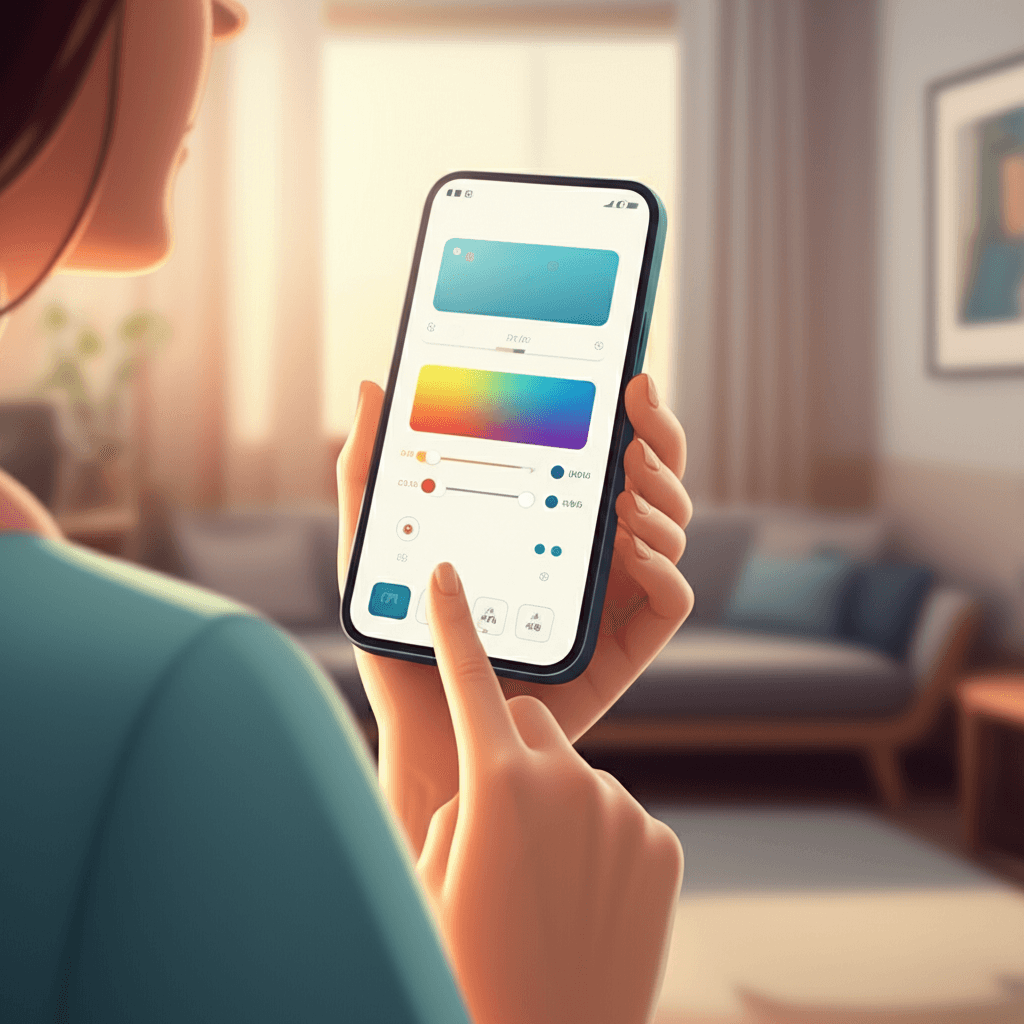When Your Phone Gets a New Look: More Control Over What You See
Your Phone, Your Rules: Taking Control of What You See
Ever updated your phone and suddenly felt like things just weren't... right? Maybe the words were too tiny, the colors too bright, or finding your favorite app felt like a frustrating treasure hunt. We've all been there! It’s a common annoyance when a familiar device suddenly feels awkward after an update, almost like someone rearranged all the furniture in your living room overnight [1].
This post is all about how new updates are putting you back in charge, giving you more power to shape your phone's look and feel to fit your unique needs [2]. Imagine your phone's operating system as a car; instead of the manufacturer deciding everything, they're handing you the keys to a much more customizable vehicle. You get to choose the dashboard layout and adjust the seat for your perfect comfort [2].
Why does this matter to you? Imagine a phone that's not just smart, but also comfortable, easy to read, and exactly how you want it. That's what's coming, making your everyday digital life smoother and more enjoyable. Think of it like tailoring a suit – a generic one might fit, but one made specifically for you feels and looks much better [3].
Beyond the Basics: What "Customization" Really Means
It's not just about changing your background picture anymore. Think of it like being able to redecorate your entire living room, from paint colors to furniture layout, rather than just swapping out a photo frame [5]. Modern phone customization means you can change your phone's entire "personality" with themes, alter app icons, and use "live wallpapers" that subtly animate or change with the weather [4]. You can even add widgets, which are like mini-apps that show you information at a glance right on your home screen, such as the weather or your calendar [5].
This push for more personalization isn't random. Tech companies are realizing that a "one size fits all" approach doesn't work when everyone uses their phone differently and has different visual needs [6]. People expect companies to deliver personalized interactions, and they get frustrated when they don't [6]. It’s like your phone is a chameleon, and now it needs to be able to change its colors to match your unique "environment" – your daily life, job, hobbies, and visual needs [6].
The "why" behind this change is threefold: it's about accessibility (making phones easier for everyone to use, regardless of vision or other needs), comfort (reducing eye strain), and simply personal preference (making your phone truly yours) [7].
The "Why" Behind the Change: Accessibility, Comfort, and Personal Preference
- Accessibility for All: This means making phones usable for people with diverse abilities. For someone with low vision, imagine being able to increase the font size, magnify the screen, or switch to a high-contrast display. It's like having a super-powered magnifying glass built into your phone [7]. For those with limited dexterity, voice control allows them to operate their phone by simply speaking [7]. Many accessibility features, like voice assistants, actually started as tools for people with disabilities but now benefit everyone [3].
- Comfort for Your Eyes: Staring at screens for hours can lead to digital eye strain, causing dry eyes, headaches, and blurred vision [7], [19]. Customizing settings like brightness, contrast, and using "dark mode" or blue light filters can significantly reduce this discomfort. Dark mode, for instance, displays light text on a dark background, which can be much gentler on your eyes, especially at night [7].
- Making it Truly Yours: Beyond practical needs, customization allows you to express your individuality. Choosing a wallpaper that reflects your personality, organizing apps in a way that makes sense to you, or setting custom ringtones all make your phone feel more like an extension of yourself [7]. It’s like decorating your home with colors and art that make you feel comfortable and happy [27].
Fine-Tuning Your World: New Ways to Adjust Your View
New updates are bringing even more precise controls, allowing you to fine-tune your phone's appearance to a remarkable degree [8].
Text & Readability
Soon, you'll be able to go "Beyond Small, Medium, Large" when it comes to text. Imagine being able to fine-tune text size and weight across all your apps, not just a few. This means truly comfortable reading for tired eyes or making sure headlines really pop [10]. Think of it like having a super-powered magnifying glass and a calligraphy pen for your entire phone, letting you pick exactly how big or bold you want text to be [ref:ref:ref-10].
For someone who struggles with reading small print, this is a game-changer, making every article, text, or email instantly more accessible without squinting [11]. It’s like having a magic remote control that instantly inflates the text on every digital sign, making it easy to read from any distance [11].
Colors & Contrast
Soon, you might have more control over the vibrancy and contrast of colors on your screen. This could mean dialing down bright, distracting hues or boosting contrast for better visibility in different lighting [13]. Vibrancy is how intense colors appear (like a bright red apple vs. a faded photo), while contrast is the difference between light and dark areas on your screen [13].
Think of it like having advanced settings on your TV, allowing you to optimize the picture for movies, sports, or even just reading the news, rather than sticking with one default setting [14]. Just as you might switch your TV to a "Movie" mode for a softer picture in a dark room, you can adjust your phone's display for comfortable reading at night by reducing blue light [14].
Layouts & Navigation
The future promises more flexibility in how your apps and widgets are arranged. This could mean bigger icons for important apps, grouping things more logically, or even creating different "profiles" for work vs. leisure [16]. Imagine your home screen as a magical desk that can change its size, shape, and even what's on it, depending on what you're doing [16].
So what? This means less time searching and more time doing. Your phone can adapt to your workflow, not the other way around [17]. Think of your phone as a personal assistant who learns your habits. If you always check the weather first thing, your phone might proactively show you the forecast on your lock screen, saving you taps and swipes every morning [17].
The Payoff: A More Comfortable & Productive Digital Life
When you can set text size, contrast, and colors to your liking, those long scrolling sessions or reading emails become much less taxing on your eyes [19]. Digital eye strain is a real problem, affecting a majority of people, causing dry eyes, headaches, and blurred vision [19]. Customizing these settings is like giving your eyes, which are constantly working muscles, a much-needed break [19].
Making your phone truly "you" isn't just cosmetic; it's about comfort and efficiency [20]. A phone that looks and feels right for you is one you'll enjoy using more and for longer periods [20]. When your phone feels familiar and intuitive, it reduces mental effort, making your digital life more pleasant and efficient [20].
Beyond Aesthetics: Practical Benefits
- Accessibility for All: These features are incredibly important for people with visual impairments or other specific needs, making the digital world more inclusive [21], [22]. Screen readers, voice control, and haptic feedback (your phone "touching" you back with vibrations) are vital tools that help billions of people interact with their devices every day [22].
- Boosted Productivity: If your most-used apps are always where you expect them and easy to see, you save precious seconds throughout your day [21], [23]. Imagine your phone's home screen as an organized desk, with your most important tools (apps, widgets) within easy reach. This reduces clutter and helps you work faster [23].
- What to Look For: Keep an eye out for mentions of "accessibility enhancements," "display settings," or "interface customization" in upcoming software updates from your phone's manufacturer [24]. These are the keywords that signal new ways to personalize your device [24].
What This Means for You: Your Digital Canvas Awaits
The big takeaway is that the days of passively accepting your phone's default look are fading. Soon, you'll have an unprecedented level of control to sculpt your digital world to your exact preferences [26]. This shift means your phone becomes a truly unique reflection of your style and needs [25].
This represents more than just a few new settings; it's about empowering you to make your technology truly work for you, enhancing comfort, accessibility, and personal expression [27]. It's like having a versatile multi-tool where you can reshape the handles and swap out blades to perfectly fit your hand and the task at hand [27].
Your next step? When those updates roll out, don't be afraid to dive into your phone's settings! Experiment with the new options. You might be surprised at how much better your phone experience can get when it's tailored just for you [28]. It’s like exploring the control panel of your car, where you can adjust everything from the seat to the mirrors to perfectly fit your driving style [28]. Go ahead, make your phone truly yours!