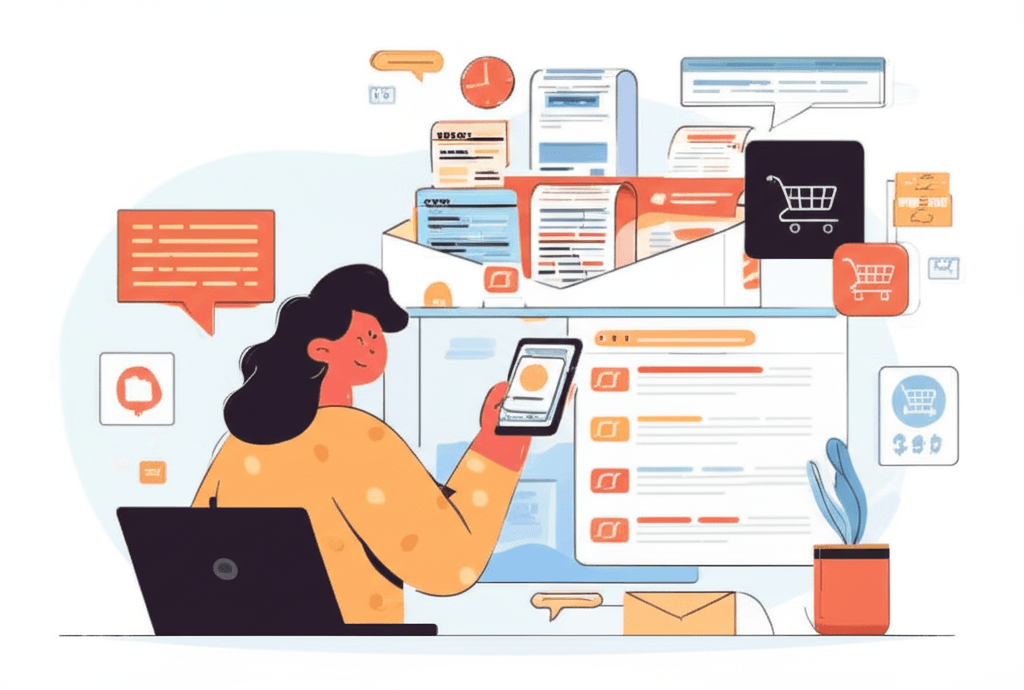Gmail's New Shopping Helper: Your Digital Receipt Box
Intro: Buried in Receipts? Gmail Has Your Back
We've all been there, right? That moment of pure panic when you need to return something, but the digital receipt has vanished into the abyss of your inbox. Or maybe you're eagerly awaiting a package, scrolling endlessly, trying to spot that one shipping update amidst a sea of newsletters and other emails [1]. Our inboxes can feel like a constantly overflowing physical mailbox, stuffed with everything from important letters to dozens of flyers, making it a real struggle to find what you need [1].
Good news! Gmail is stepping up to solve this common headache with a clever new feature that acts like your own personal shopping assistant [2]. Imagine a digital lightbulb moment for your online shopping woes [2].
This isn't just another tech update; it's about making your online shopping life easier, more organized, and way less stressful [3]. It's like Gmail is transforming from just an email platform into a more integrated digital assistant for your everyday life [2], [3]. Get ready to say goodbye to frantic receipt-hunting and hello to a calmer online shopping experience! [3]
What Exactly is This "Shopping Helper"?
Think of it like a Digital Shoebox [5] – a dedicated place in your Gmail that automatically collects and neatly organizes all your online purchase confirmations, shipping updates, and receipts. No more digging through a messy pile of emails! [5] This isn't just a simple folder; it's a dedicated "shopping command center" within your email [4], [5].
So, how does it work, simply put? Gmail uses its smart understanding of emails, powered by clever computer programs like Artificial Intelligence (AI) and machine learning, to spot purchase-related messages [6]. It's like having a super-smart assistant that "reads" your emails, looking for clues like "order confirmation" or "shipping update" [6]. Instead of those emails just sitting in your regular inbox, it intelligently pulls out key details like the item you bought, its price, and any tracking numbers [6]. All this important information is then gathered and presented in a new, easy-to-find "Purchases" section [6].
It's more than just moving emails into a folder. This feature actively extracts the important information from those emails and presents it clearly, almost like a summary card for each purchase [7]. Imagine seeing a little index card for each order with the item, estimated delivery date, and a "Track package" button right at the top, without even opening the full email [7]. This is a big step towards your email becoming a more intelligent "command center" for your daily life [7].
Why Should Your Inbox Get This Upgrade?
This upgrade transforms your inbox into a personal shopping assistant, making it easier to manage all your online orders and deals [8].
-
Finding Stuff in a Flash: Need to check if that birthday gift shipped? Want to see how much you spent at your favorite online store last month? Now, all that info is just a click or two away [9]. Whether it's tracking a highly anticipated gadget or reviewing your spending, this tab makes it easy to find what you need, neatly organized by store, date, or item [9]. It's like having a "simple purchase dashboard" at your fingertips [9].
-
Returns Made Easy: Gone are the days of frantic searches for a return confirmation email [10]. If that shirt doesn't fit or an item arrives damaged, your digital receipts are right there, making returns a breeze [10]. Gmail even provides convenient links to the merchant's return guidelines, eliminating the need for physical paper receipts that can fade or get lost [10].
-
Budgeting & Tracking at a Glance: While not a full budgeting app, having all your purchases consolidated can give you a clearer picture of your online spending habits, helping you stay on top of your finances [11]. It's like having all your spending puzzle pieces in one box, giving you a quick "gauge" of where your money is going [11]. You might even spot recurring charges for forgotten subscriptions, helping you avoid the "subscription trap" [11]. Plus, for tax season, having all your eligible online purchases neatly organized can be a huge relief [11].
-
Less Clutter, More Calm: Imagine your main inbox being less crowded with old order confirmations [12]. The average person receives over 120 emails daily, and a cluttered inbox can lead to stress and mental fatigue [12]. This feature helps keep your primary inbox cleaner, letting you focus on the emails that matter most right now – like messages from friends, family, or important work updates [12]. It's like having a dedicated "receipt drawer" for your digital mail, keeping your main "kitchen counter" clear and organized [12].
How to Get Started and What to Keep in Mind
This helpful feature is gradually becoming available to Gmail users worldwide, rolling out to personal accounts on both mobile and web [14]. So, keep an eye out for a new "Shopping" or "Purchases" tab within your Gmail interface, possibly on the left-hand sidebar or in your main settings [14]. It's strategically timed for busy shopping seasons, like the holidays, when we need this kind of organization the most [14].
While much of it is automatic, there might be a simple setting to enable or confirm within Gmail [15]. It’s usually a quick toggle, part of Gmail's "Smart features and personalization" settings that allow it to learn and help you [15]. This means you'll get a "bird's eye view" of all your upcoming deliveries, complete with summary cards and quick tracking buttons [15].
Your privacy matters, and Google emphasizes that this feature is designed to help you manage your purchases [16]. It's about organizing your data for your benefit, not sharing it or using it in unexpected ways, like for showing you ads [16]. You're in control, with options to manage your privacy settings in your Google Account [16].
Remember, this is an added convenience, not a replacement for your usual online shopping habits [17]. You'll still get the original emails from retailers, but this feature just makes them much easier to manage after the fact [17]. Think of it as a personal assistant who gathers all your package tracking numbers and puts them on a single, easy-to-read dashboard, without changing how you interact with your favorite stores [17].
The Future of Your Digital Shopping Life
This new feature is just the beginning. Imagine this shopping helper evolving even further [19]! It could remind you about warranties before they expire, track price drops on items you've viewed, or even help you consolidate loyalty points from different stores [19]. Picture a digital "nag" that alerts you if your smartphone warranty is almost up, or a tireless bargain hunter that tells you when that smart TV you've been eyeing goes on sale [19]. The possibilities for a smarter, more proactive shopping assistant are truly exciting! [19]
This is a great example of how small, smart updates to tools we already use daily can make a big difference in reducing our digital clutter and making our lives a little bit simpler [20]. Digital clutter, like an overflowing inbox, can cause stress and anxiety [12], [20]. By automating organization and making information easier to find, tools like Gmail's Shopping Helper contribute to a calmer digital experience and save us precious time and mental energy [20].
So, say goodbye to shopping-related stress and hello to a more organized, insightful, and calm online shopping experience [21]. Your inbox (and your sanity) will thank you! This new "Purchases" tab is truly poised to become your new best friend for online shopping [21].