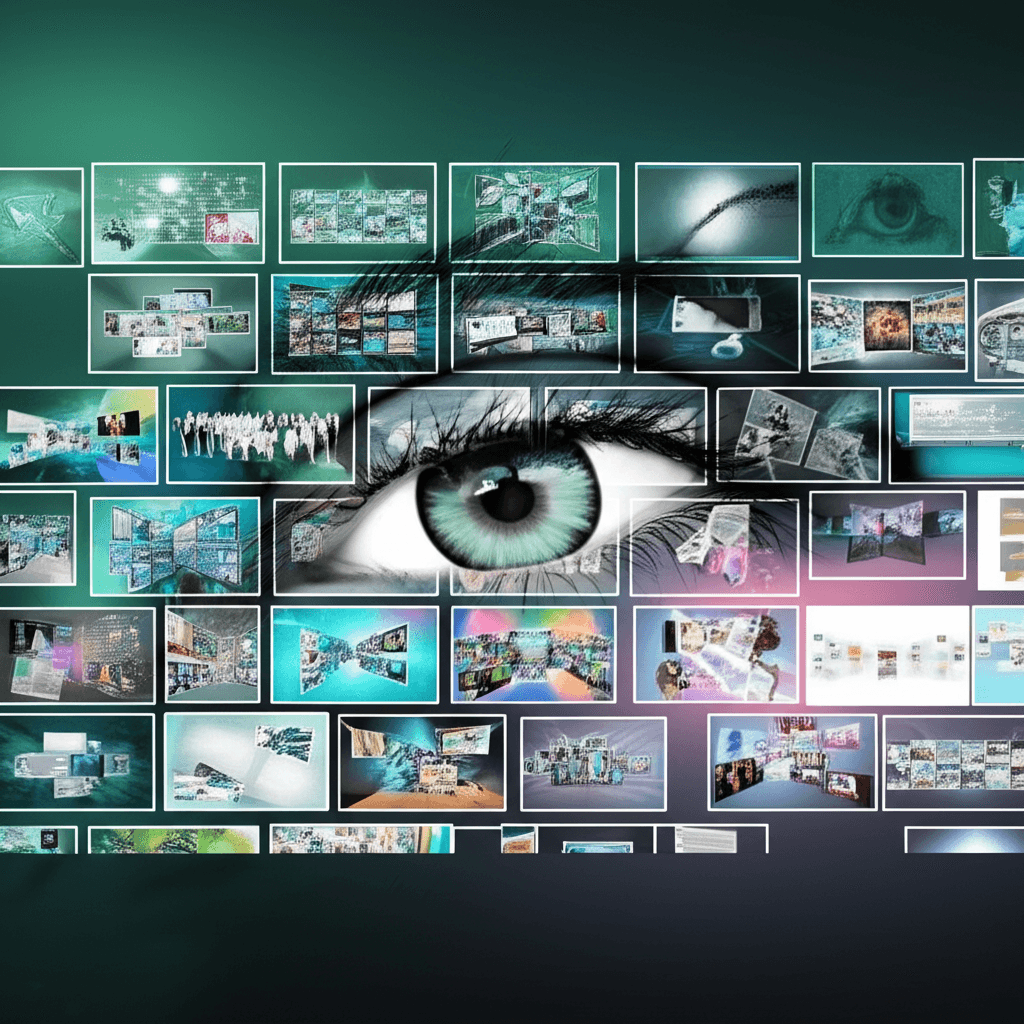A new Windows feature called Recall records everything you do on your PC. Learn what it is, why privacy experts are worried, and how to turn it off to protect your digital life.
Your Digital Snapshot: What Your Computer Remembers About You
- Have you ever found yourself racking your brain trying to remember that cool webpage you saw last week? Or maybe you know you opened a file yesterday but just can't recall its name? We all leave a little trail of digital breadcrumbs as we use our computers.
- Now, imagine your computer not just remembering some things, but keeping a super-detailed, searchable record – almost like a photographic memory – of nearly everything you see and do on it.
- That's the big idea behind a brand-new feature that's causing quite a stir in the tech world: it's called Windows Recall.
- In this post, we're going to dive into what Recall actually is, why it's sparking a major debate about privacy, and what it all means for how much your computer truly knows about you and your digital life.
What Exactly Is This "Recall" Thing? (And Why Is It Like a Super-Smart Screenshot Tool?)
- Think of it this way: Imagine your computer is constantly taking pictures of your screen, creating a never-ending digital photo album of your work, your browsing, and your fun.
- Windows Recall is designed to grab these snapshots of pretty much everything you do – whether you're surfing the web, chatting with friends, working on documents, looking at pictures, or even scrolling through social media feeds [1].
- It saves all these screen pictures right there on your computer [2]. Then, it uses some clever technology (think of it like basic Artificial Intelligence, or AI) to understand what's actually in those pictures [3].
-
- Here's an analogy: It's kind of like having a super-organized digital diary that writes itself by snapping photos of what you're doing on screen. You can then easily flip back through the "pages" later to find something specific.
- The main goal? To let you search through your past computer activity using everyday language [4]. So, instead of trying to remember a file name, you could potentially just search for "find the email about the holiday party" or "show me the website I was looking at yesterday morning" [5].
Why Would Anyone Want Their Computer to Remember Everything? (The Promise of Convenience)
- The folks who created this feature say it's all about making your computer easier to use and helping you quickly find things you've seen or done before [6].
- Lost a link you clicked? Can't remember which document contained that important phrase? Recall is built to help you instantly jump back to exactly what you were looking at, whether it was seconds, minutes, or even days ago [7].
-
- Here’s an example: Let's say you saw a product you liked on a website, closed the page, and now you can't remember where you saw it. Recall could potentially let you search for something you remember seeing on the page (like a word in the description), and it would show you the snapshot of that moment [8].
-
- Another example: You had a conversation in a chat app and need to find a specific detail someone mentioned. Recall might let you find it by searching for keywords you remember seeing within the chat window's appearance in a snapshot [9].
- It's presented as a really powerful search tool that goes way beyond just searching for file names; it lets you search the actual content you saw on your screen [10].
The Big Catch: Why Everyone's Talking Privacy and Security Nightmares
- Okay, so having a photographic memory of your digital life sounds super convenient, right? But what about the potential downsides? This is where the major privacy worries really kick in.
-
- Concern 1: Everything is recorded. Think about it: your bank details, private messages with friends or family, sensitive work documents, personal photos – if it appeared on your screen, there's likely a snapshot of it saved [11]. This level of recording is unprecedented for most people.
-
- Concern 2: Where is this data stored? Microsoft initially stated it's stored only on your local computer [12]. However, the sheer amount and sensitive nature of this data make it a prime target. What happens if someone manages to gain unauthorized access to your computer? They could potentially see a detailed history of almost everything you've ever done on that device [13].
-
- Concern 3: Security risks. If there are any weaknesses or bugs in this feature, could hackers potentially find ways to access this incredibly rich history of your activities? It creates a single, highly valuable target for attackers looking for personal or sensitive information [14].
-
- Concern 4: What about accidental sharing? Imagine you quickly share your screen during a video call or lend your computer to someone briefly. Could your entire detailed history be easily accessible or even accidentally exposed to them [15]?
-
- So, what's the bottom line? This feature fundamentally changes the level of privacy you have on your own device. It shifts from your computer being just a tool you use to one that's constantly and automatically documenting your every move [16].
What Can You Do About It? (Taking Control of Your Digital Memory)
- Here's some good news: As of now, this feature is typically something you have to specifically turn on (it's "opt-in") or it might require certain newer computer hardware [17]. And, very importantly, you can turn it off if you don't want it [18].
-
- Action: Learn how to check if Recall is active on your computer and, more importantly, how to disable it if you're uncomfortable with it recording your activity [19]. (Look for guides in your Windows settings or online).
-
- Action: Understand what kind of data the feature collects and how long it keeps it [20]. You should also be able to delete the history it has recorded [21].
- This whole situation really highlights how important it is to be aware of the features built into your devices and to understand exactly what they do with your data [22].
The Big Picture: Convenience vs. Keeping Your Digital Life Private
- Windows Recall is a powerful, real-world example of how technology is pushing the limits of convenience by getting deeply integrated with your personal activity on your computer [23].
- However, it also forces us to stop and think about a really important question: How much of our digital lives are we truly comfortable having recorded and potentially exposed, even if it's just for the sake of finding things a bit more easily [24]?
- The debate around Recall isn't just about this one specific feature; it's part of a bigger conversation about the future of privacy in a world where our computers are getting smarter and becoming more and more integrated into nearly everything we do [25].
- Ultimately, features like Recall serve as a strong reminder that staying informed about the technology we use every day is absolutely key to making choices that feel right for our own privacy and security [26].
References(34)
1
2
3
4
5
6
7
8
9
10
11
12
13
14
15
16
17
18
19
20
21
22
23
24
25
26
27
28
29
30
31
32
33
34